1. Go to : https://console.developers.google.com/
2. Login into your google account
3. You can create new project or user existing project
4. Select library menu,

Please enable YouTube Data API v3 API feature.
5. Last step is to generate API Key. Select Credentials > Create Credentials > Api Key > Select Browser Key

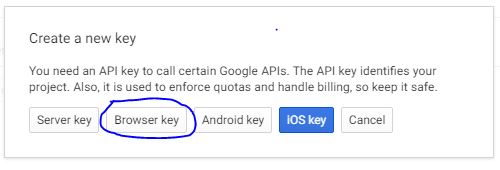
leave Key Restriction None
DONE, you got your API key for Google Youtube
Comments
Post a Comment